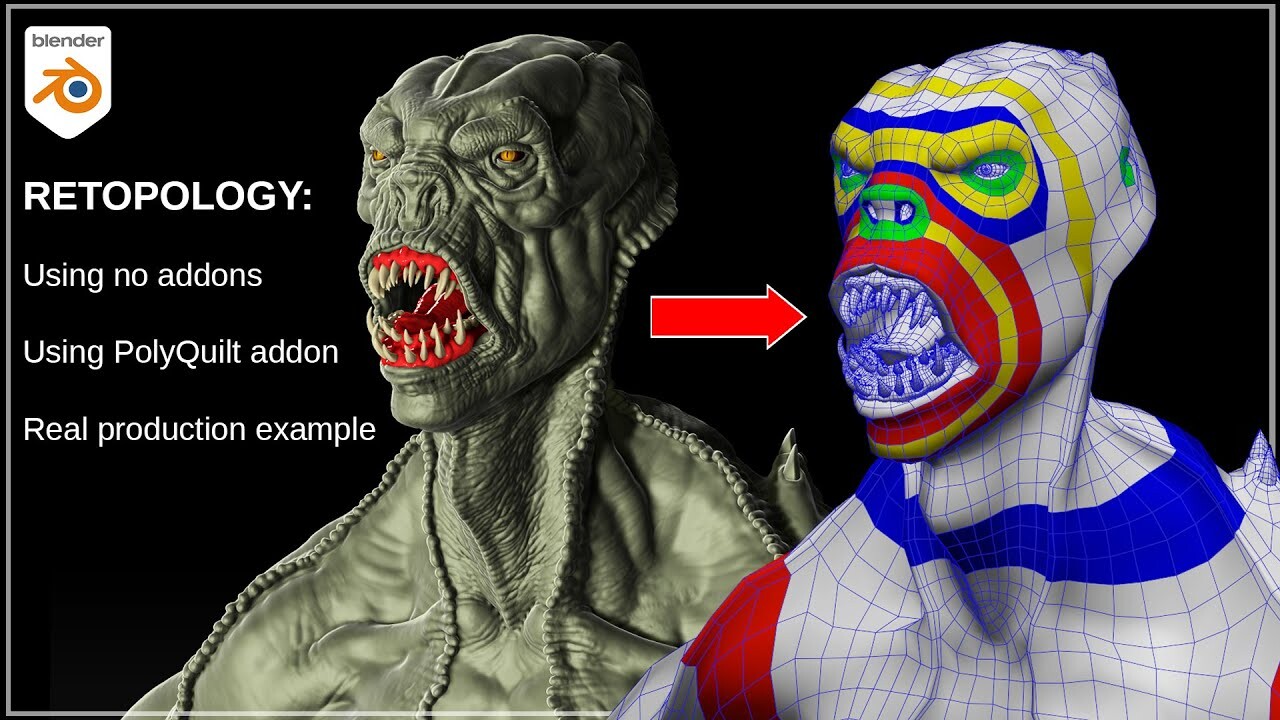Escaping Tutorial Hell: My Slightly Painful Journey to Python Proficiency
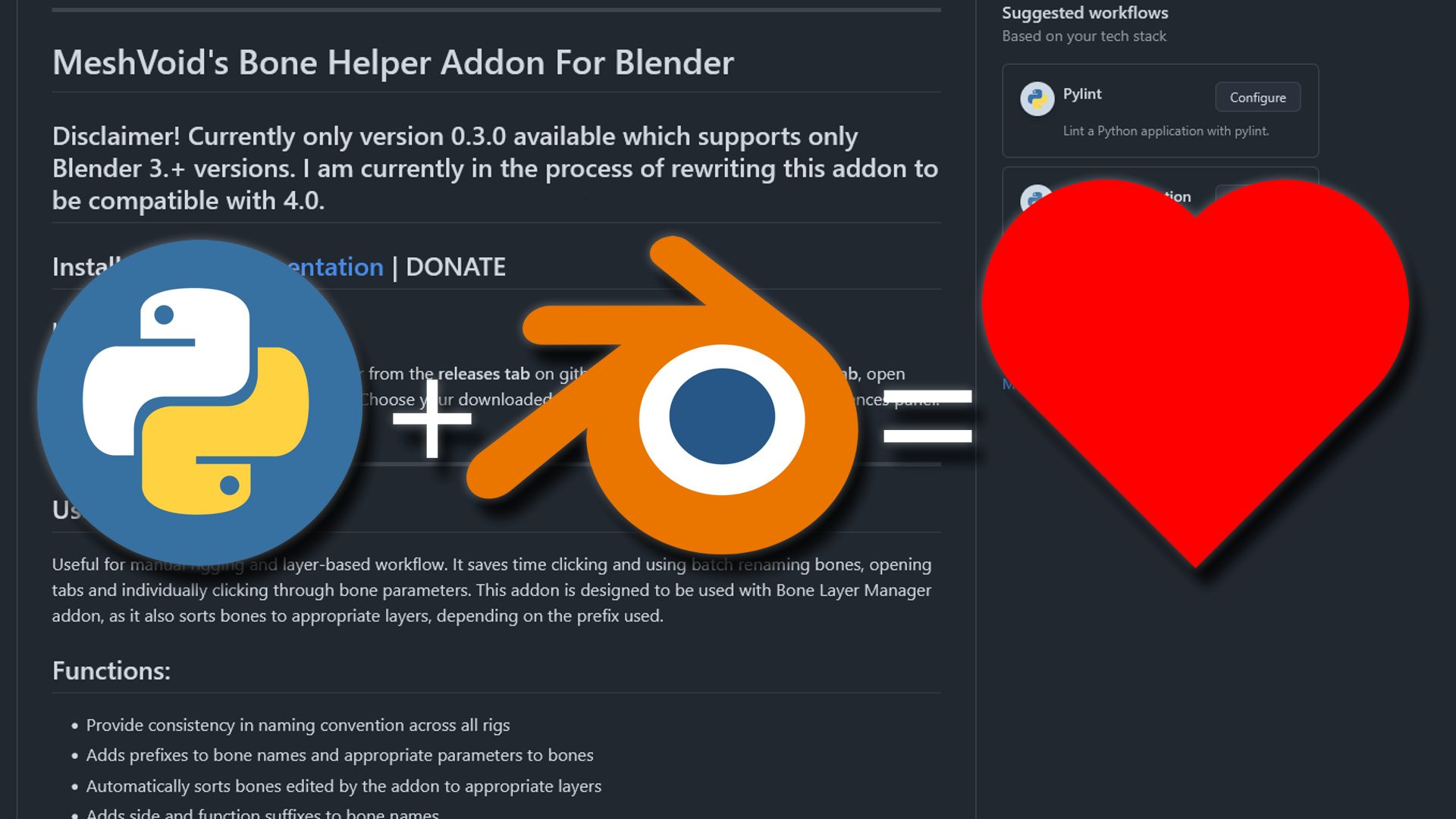
So, picture this: about three years ago, I had this grand idea. “I’m gonna get serious about programming,” I declared, probably to my non-existing cat. The goal? To finally level up my Python skills beyond just messing around, specifically so I could write some actually useful tools for my 3D modeling, rigging, and animation work inside Blender. Seemed simple enough, right? Famous last words.
My previous attempts at Python were… let’s call them ‘chaotic’. Sure, I’d hacked together some scripts for Maya or tweaked things using various APIs, but it was mostly editing other people’s logic, liberally applying Ctrl+C and Ctrl+V, and generally having zero clue about proper structure, style guides, or what the heck PEP 8 even was. It was the wild west of coding, and I was mostly just wrangling tumbleweeds.
Starting fresh wasn’t much better initially. I promptly fell headfirst into the classic self-taught developer trap: Tutorial Hell. Oh, the hours spent re-watching the same concepts explained in slightly different accents! I even dipped into Harvard’s online CS50 courses, only to find myself nodding off during hour-long lectures regurgitating basic computer science stuff I vaguely remembered from childhood (I practically grew up with one of the first IBM PCs humming next to my crib). I subscribed to dozens of Python YouTube channels – shoutout to Socratica, that one was actually pretty neat – but overall, progress felt glacial. It was frustrating, a massive time sink, and I wasn’t building anything substantial.
Then, after countless cycles of trial, error, and banging my head against the monitor, a glorious epiphany struck: I’m dealing with TEXT! Eureka! Code is just text! Why was I relying so heavily on audio-visual fluff? Suddenly, focusing purely on TEXT seemed like the way forward. I grabbed a few Python books (wasted some time on poorly written, overly complex ones first, naturally) until I landed on Python Crash Course: A Hands-On, Project-Based Introduction to Programming by Eric Matthes. And boom, things started clicking.
Eric’s book elegantly laid out Python’s structure and, crucially, provided challenges and exercises to actually apply the knowledge. I powered through the entire theoretical part, religiously documenting my journey and solutions in a dedicated GitHub repo (check it out here!). Finishing that book was the turning point; it gave me the foundational confidence I needed to finally tackle Blender’s Python API without feeling completely lost. Dealing with just text and working through a structured book was monumentally faster than any video tutorial. I had finally crawled out of the tutorial hell swamp.
Doing some Codewars challenges on the side definitely helped cement concepts too. I didn’t climb super high in the ranks or anything, but solving those bite-sized problems absolutely solidified my understanding of the language’s structure and different ways to approach problems.
Keep in mind, this was three years ago – the dark ages before AI LLMs were readily available to the public like they are now. Back then, good books and text-based web courses were likely the most efficient path. These days? I’d absolutely leverage LLMs, but critically: not for copy-pasting solutions. I’d use them to explain tricky concepts, ask endless ‘stupid’ questions to deepen understanding, and maybe generate boilerplate, but I’d still write the core logic myself to ensure it fits my structure and thought process.
Armed with newfound Python confidence, I dove into the Blender API. And oh boy, that was… another adventure. Getting used to its specific structure and the “Blender way” of doing things could honestly be way more intuitive sometimes. But hey, I can’t complain too much about a ridiculously powerful, free, open-source DCC. I persevered, wrestled with the documentation, and powered through the hurdles.
Eventually, after gaining more practical experience, I actually wrote the thing I set out to create: my own rigging add-on, MV Bone Helper. It’s grown to a couple of thousand lines of code spread across several properly structured files (repo here!). Version 0.3.0 works with Blender 3.0+, though I’m still working on getting an updated version out for Blender 4+. I’ll definitely make a separate post and maybe even a video tutorial about the add-on itself soon.
My Tips for Escaping Tutorial Hell (Your Mileage May Vary):
So, based on my glorious suffering, here’s my advice if you find yourself stuck:
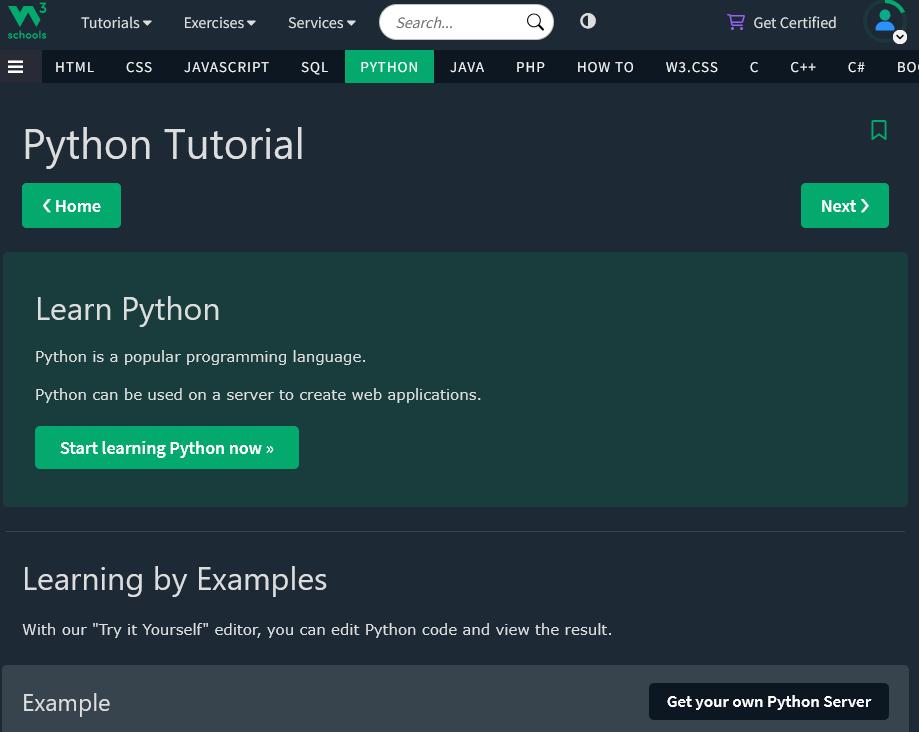
- Prioritize TEXT: Seriously, find a good, well-structured, text-based tutorial source. Books are fantastic. Websites like w3schools.com (for web dev, but the principle applies) offer in-depth guides. Video is great for visual concepts (like UI), but less so for grasping code structure, in my opinion.
- Become a Note-Taking Maniac: Don’t just read or code along. Take your own notes. Explain concepts back to yourself in writing. Set up a dedicated repository (like my Python Crash Course one) to act as your personal knowledge database. Keep it accessible everywhere. This forces you to process, not just passively consume.
- Embrace Git & GitHub: Practicing with Git and maintaining repos for your notes and projects isn’t just for collaboration; it gets you comfortable with essential developer tooling and reinforces your learning through structured commits.
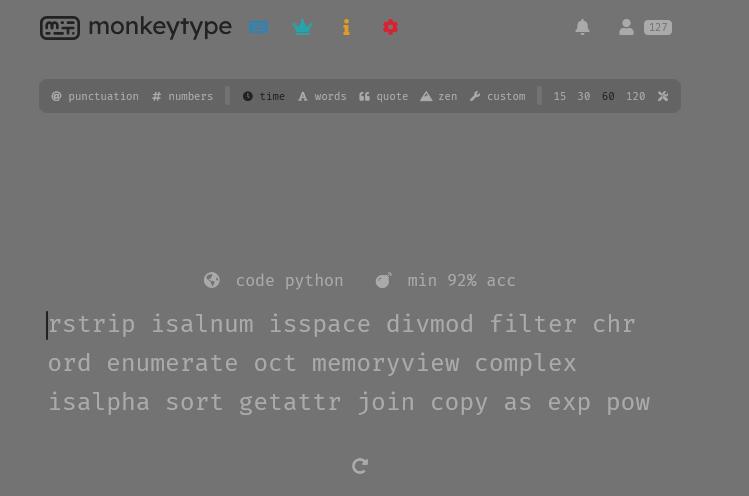
- Level Up Your Typing: Controversial maybe, but touch typing (blind typing) makes a difference. I was fast-ish before, but still looked down for symbols/numbers. I specifically practiced typing code snippets and special characters on sites like monkeytype.com (they even have modes for Python!). My speed jumped significantly (peaked around 95-100 WPM on my custom ortholinear board, now hover around 75-80 on a standard mechanical). Faster typing isn’t strictly necessary, but less friction between thought and code is always nice.
- Optimize Your Workspace: This sounds fluffy, but it matters. Make sure your ergonomics are sorted (how you sit!). Use a keyboard you genuinely enjoy typing on. Use an OS you’re comfortable with. Learn to manage your screen space efficiently (split screen between IDE/docs/browser/app). Reduce physical discomfort and distractions.
- Use LLMs Smartly (The Modern Crutch): Yes, AI is here. Use it! But use it as an interactive, super-powered documentation/tutor, not a code vending machine. Ask it to explain concepts you’re stuck on. Ask “stupid” questions. Have it critique your code. Use it to generate boilerplate or suggest alternative approaches. DO NOT just copy-paste complex solutions you don’t understand. Combine LLMs with official docs, books, and your own problem-solving. It’s like an exoskeleton for learning – helps you climb faster, but you still need to do the climbing. Don’t be a technophobe or an AI snob.
Ultimately, what clicked for me was realizing that learning any programming language effectively boils down to understanding its core foundation. You gotta start with the basics: proper installation and setup, then really get a grip on its fundamental building blocks – data types, control flow statements, how it handles variables, functions, classes (especially Object-Oriented principles if applicable), file handling, and what common libraries are out there. Once you truly understand that core structure and logic, picking up another language becomes way less daunting. It’s like learning the alphabet, then how to sound out words, then the grammar rules to form sentences (your logical structures), then paragraphs (functions), and finally whole chapters (classes or modules). Nail the fundamentals, and the rest starts to make a lot more sense.
Hopefully, sharing my meandering path helps someone else navigate theirs a bit more smoothly! Good luck!